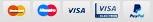iPhone 6 iSclack Opening Procedure
Step 1 - Pentalobe Screws
Before you disassemble your iPhone, make sure to turn it off.
There are two 3.6 mm Pentalobe screws next to the Lightning connector. You need to remove them.
Step 2 - ISclack Opening Procedure
Back to top
In the next three steps, we will show you how to use the iSclack, a tool for opening the iPhone 6. If you are not planning to use the iSclack, move on to Step 5.
If there is a plastic depth gauge attached at the centre of the iSclack, you are free to remove it. You don't need to use it for larger phone, such as the iPhone 6.
Open the suction-cup jaws of the iSclack by closing its handle.


Step 3
Put the bottom of your phone in between the suction cups.
Make sure that the iSclack's upper suction cup is pressed against the display, just above the home button (but not covering it).
Close the cups of the iSclack by opening the handles. Centre them and press them onto the top and the bottom of the iPhone.


Step 4
Hold your iPhone securely while you close the handle of the iSclack and open the suction cups. This will separate the front panel from the rear case.
The iSclack will safely separate the pieces of your iPhone, but it will not damage the display cables.
Remove the suctions cups from your iPhone.
Skip the following three steps, and move on to Step 8.
Here's how to use iSclack to disassemble your iPhone 6.